Are you getting any errors while playing Mobile Legends? Only happens while injecting skins with our MarJotech Ph app? If yes, you can easily eliminate those with this guide. Here, I would like to tell you a simple process.

Steps to fix bugs in Mobile Legends
Step 1. Open MarJoTech PH app.
Step 2. In the home menu, you can see All Fix Bugs option. Tap on it.
Step 3. It will open a new page and also it needs permission if you are using android 11.
Step 4. Just tap on the All Bugs Fix button.
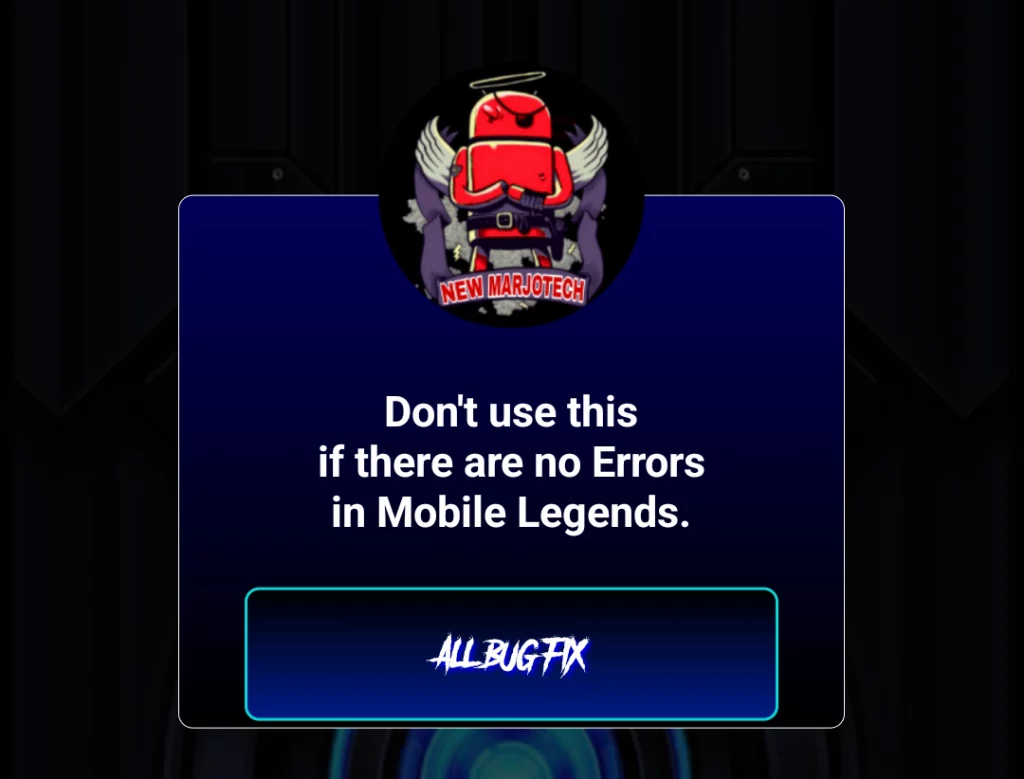
Step 5. That’s it. It rectifies every issue.
Solve Pink Lobby Issue
Generally, this is caused because you might want to change backgrounds or any other tweak related to the backgrounds. That will trigger this issue and can be easily solved through a single button.
Step 1. Go to All Bugs Fix option.
Step 2. There, you can see the Pink Lobby Fix option.

Step 3. Tap on it and enjoy.
One more thing is, many issues will be rectified with the latest update of the app. So, please don’t forget to update to the latest version.